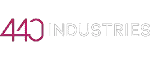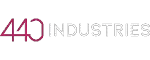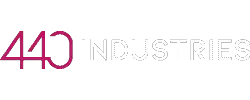As the battle for wearable tech supremacy rages on, the “Apple vs. Google Wearable Tech Comparison” has become a hot topic among fashion and lifestyle enthusiasts.
With Apple’s Watch Series 8 and Google’s Pixel Watch leading the charge, discerning consumers are faced with an increasingly difficult decision: which smartwatch offers the perfect blend of style, functionality, and innovation?
In this comprehensive comparison, we’ll delve into every aspect of these two titans of technology – from design aesthetics to health tracking features – to help you make an informed choice.
Discover how each company’s unique software platforms shape their user experience; learn about connectivity & compatibility challenges that may arise when pairing your smartphone; explore safety & emergency functions that could save lives; compare display technologies and durability factors;
Dive deep into notification management systems and mobile payment integration capabilities; finally, evaluate battery life performance across various use cases.
By exploring all these facets in detail through our “Apple vs. Google Wearable Tech Comparison,” you will be well-equipped to determine which smartwatch best suits your needs – both today and in the future.
Table of Contents:
- Design Aesthetics: Apple vs. Google Wearable Tech Showdown
- Health Tracking Features: The Ultimate Fitness Companion
- Unique Software Platforms: Wear OS vs. watchOS
- Connectivity & Compatibility: Pairing Your Smartwatch with Style
- Safety & Emergency Functions: Fashionable and Life-Saving Wearables
- Display & Durability: Comparing Google Pixel Watch and Apple Watch Series 8
- Smart Notifications & Contactless Payments: Stay Connected and Pay with Ease
- Battery Life & Charging Solutions: Powering Your Wearable Tech
- FAQs in Relation to Apple Vs. Google Wearable Tech Comparison
- Conclusion
Design Aesthetics: Apple vs. Google Wearable Tech Showdown
Let’s talk design, shall we?
In the world of wearable tech fashion, aesthetics play a crucial role in determining which smartwatch reigns supreme. So, let’s dive into the design elements that set apart Google’s Pixel Watch and Apple’s Series 8.
Circular vs. Square Face Designs
The Pixel Watch boasts an elegant circular face, reminiscent of traditional timepieces and offering a touch of sophistication to your wrist. On the other hand, Apple’s Series 8 features a modern square design with rounded edges for those who prefer sleek minimalism over classic charm.
Material Choices for Cases
Moving on to materials. The Pixel Watch offers stainless steel cases available in gold, matte black, and silver finishes – catering to various style preferences while maintaining durability. Meanwhile, Apple’s Series 8 provides users with multiple case options such as aluminum, titanium, or ceramic – each designed to suit different tastes without compromising on strength.
If you’re an Android user, you’ll be pleased to know that the Pixel Watch runs on Google’s Wear OS 3, which promises a seamless experience with Google Pay and the Fitbit app. On the other hand, Apple users can enjoy the convenience of Apple Pay and access to the App Store on their Series 8.
Battery Life
Whereas the Series 8 offers up to 18 hours of battery life, Google’s Pixel Watch boasts a maximum 24 hour runtime when fully charged. However, both watches offer fast charging capabilities, so you can quickly top up your battery when needed.
Additional Features
For fitness enthusiasts, both watches offer a range of health and fitness tracking features, including heart rate monitoring, sleep tracking, and workout tracking. The Series 8 has an always-on display and water resistance to 50 m, while the Pixel Watch offers a built-in GPS.
So, which smartwatch is right for you? Ultimately, it is a matter of individual choice as to which features are most desirable. No matter the shape or style, both the Pixel Watch and Series 8 present a range of features that make them ideal for those looking to embrace smartwatch technology.
The article compares the design aesthetics, material choices, battery life, and additional features of Google’s Pixel Watch and Apple’s Series 8. The Pixel Watch has an elegant circular face with stainless steel cases available in gold, matte black, and silver finishes while the Series 8 features a modern square design with rounded edges and multiple case options such as aluminum, titanium or ceramic. Ultimately it comes down to personal preference on which watch is right for you.
Health Tracking Features: The Ultimate Fitness Companion
Let’s explore the details.
Both Google Pixel Watch and Apple Watch Series 8 are packed with health tracking features that can help you stay on top of your fitness game.
But what exactly do they offer?
Workout Tracking Capabilities
The two tech giants have got you covered when it comes to monitoring your workouts. Google Pixel Watch, powered by Wear OS, tracks various exercises like running, swimming, cycling, and more. On the other hand, Apple Watch Series 8 boasts an extensive list of workout modes to choose from – yoga enthusiasts rejoice.
Sleep Cycle Analysis
For optimal health, sleep is essential. Good news. Both watches have sleep tracking capabilities. The Pixel Watch provides insights into your sleep patterns while offering personalized recommendations for better rest. Meanwhile, Apple’s Sleep app analyzes not only duration but also quality of slumber – helping users achieve their ideal snooze time.
So, which wearable tech will be your ultimate fitness companion? It’s a close call, but rest assured that both Google Pixel Watch and Apple Watch Series 8 are designed to help you achieve and maintain your health goals.
For those who prefer a more premium look, Apple Watch Ultra and Apple Watch SE offer stainless steel options. For those on the go, contactless payments are possible with either Apple Pay or Google Pay.
Don’t forget about battery life. Google claims that the Pixel Watch can last up to 24 hours on a single charge, while Apple Watch 8 can last up to 18 hours. Fitbit app is available on both watches, and Wear OS 3 is coming soon to Pixel Watch.
No matter your platform, both of these watches have something to offer. With the app store available, you can customize your watch face and obtain apps to meet your needs.
Take your physical fitness journey to the top tier with cutting-edge wearable technology. Happy tracking.
The Google Pixel Watch and Apple Watch Series 8 both offer a range of health tracking features to help users achieve their fitness goals, including workout tracking capabilities and sleep cycle analysis. With access to the app store for customization options, these wearable tech devices are designed to be the ultimate fitness companion for iOS or Android users.
Unique Software Platforms: Wear OS vs. watchOS
Hey there, tech fashionistas.
Let’s dive into the software platforms that power these stylish wearable gadgets – Google’s Wear OS for Pixel Watches and Apple’s watchOS for their Series 8.
The battle between Android and iOS continues even in the realm of wearables.
Wear OS by Google Functionality
Google Assistant: With Wear OS, you get access to your very own personal assistant – Google Assistant.
Fitness Tracking: It offers a variety of fitness tracking features through apps like Google Fit.
Tiles: Customize your smartwatch experience with Tiles, allowing quick access to essential information at a glance.
watchOS Exclusive Features
Siri Integration: For Apple fans, Siri is always ready to help on watchOS devices.
Mindfulness App: A unique feature exclusive to watchOS is the Mindfulness app, which helps users practice mindfulness throughout their day.
Connectivity & Compatibility: Pairing Your Smartwatch with Style
Let’s dive into the world of connectivity and compatibility for the Google Pixel Watch and Apple Watch Series 8. We’ll explore how these stylish wearables interact with your smartphones, ensuring a seamless experience while looking fabulous.
Smartphone Pairing Process
The pairing process is simple for both smartwatches. To connect your Google Pixel Watch to your Android device, download the Wear OS app and follow the prompts to connect via Bluetooth. For the Apple Watch Series 8, open the pre-installed watchOS app on your iPhone, then scan a unique code displayed on your watch to pair them up effortlessly.
Cross-platform Limitations
It’s essential to bear in mind that some restrictions exist when it comes to interoperability between these two stylish wearables. The Google Pixel Watch only supports Android devices, so if you’re an iOS user, you won’t be able to enjoy this chic round-faced beauty just yet. On the other hand, Apple watches cater exclusively to their fellow iOS users. No luck if you’re an Android user.
In conclusion, while both the Google Pixel Watch and Apple Watch Series 8 offer seamless connectivity and smartphone pairing processes, their compatibility is limited to specific ecosystems. So choose wisely based on your phone’s operating system, but rest assured that either way, you’ll be rocking some seriously stylish wearable tech.
Safety & Emergency Functions: Fashionable and Life-Saving Wearables
Let’s face it, safety is always in style. Both the Google Pixel Watch and Apple Watch Series 8 have got your back with their essential safety features.
We’re talking about fall detection systems that can potentially save lives during accidents or medical emergencies. Fall detection mechanisms use advanced sensors to identify sudden movements or impacts, alerting users and emergency contacts if necessary.
Moving on to the equally important SOS functionality – a literal lifesaver. This feature allows you to quickly send an emergency SOS signal, notifying local authorities or designated contacts when help is needed ASAP.
- Google Pixel Watch: Press and hold the power button for a few seconds until you see the emergency call option.
- Apple Watch Series 8: Press and hold the side button until you see the slider options appear. Slide “Emergency SOS.”
No need to fumble around with your phone while time is of the essence.
Beyond these life-saving functions, both smartwatches also offer additional safety features like noise alerts (detecting harmful sound levels) and international emergency calling (for those globetrotting fashionistas).
In summary, whether it’s the Google Pixel Watch or Apple Watch Series 8 adorning your wrist, rest assured knowing they’re not just stylish but also safety-conscious companions.
Now, let’s move on to the next category: Display & Durability.
Display & Durability: Comparing Google Pixel Watch and Apple Watch Series 8
Let’s dive into the world of wearable tech displays.
The Google Pixel Watch sports a high-resolution AMOLED screen, ensuring crisp visuals for all your smartwatch needs. To protect this beauty, it comes with custom 3D Corning Gorilla Glass 5 – talk about durability.
Moving on to its rival, the Apple Watch Series 8 features an always-on retina display that keeps essential information visible without fully waking up the device. This convenience factor is perfect for those quick glances during meetings or workouts.
Screen Technologies Compared: AMOLED vs. Retina Display
While both screens offer stunning visuals, there are some differences worth noting:
- AMOLED: Known for vibrant colors and deep blacks due to individual pixel lighting control. It also consumes less power when displaying darker images.
- Retina Display: A term coined by Apple referring to their high-resolution LCD screens with densely packed pixels which result in sharp text and images.
Protection Against Wear and Tear: Gorilla Glass vs. Sapphire Crystal
The Google Pixel Watch relies on Corning Gorilla Glass 5 for scratch resistance and impact protection – a tried and tested solution in the tech world.
On the other hand, Apple Watch Series 8 offers a choice between Ion-X glass (for aluminum models) or sapphire crystal (for stainless steel and titanium models), providing varying levels of durability depending on your preference. Consumer Reports suggests that sapphire crystal provides superior scratch resistance compared to Gorilla Glass, but it may be more prone to shattering upon impact.
In conclusion, both Google Pixel Watch and Apple Watch Series 8 offer impressive display technologies with reliable protection against daily wear – choose wisely based on your lifestyle needs.
For those who are looking for the most up-to-date wearable technology, Apple Watch Ultra and Google Pixel Watch are two of the top contenders. If you’re an Android user, Google Pixel Watch is the perfect choice for you. It runs on the latest Wear OS 3, which is designed to work seamlessly with Android devices. Plus, it comes with Google Pay, Fitbit app, and a battery life that lasts up to 24 hours.
On the other hand, if you’re an iPhone user, Apple Watch SE or Apple Watch Series 8 is the way to go. With Apple Pay, you can easily make payments on the go. The Apple Watch 8 has been redesigned and boasts a larger display, faster charging capabilities, and the latest watchOS 8 software with added features like Mindfulness, Fitness+, etc. It also runs on the latest watchOS 8, which offers new features such as Mindfulness, Fitness+, and more.
For those who are fashion-conscious, the Apple Watch Series 8 and Google Pixel Watch both offer a range of stylish options. The Apple Watch Series 8 comes in stainless steel, aluminum, and titanium cases, while the Google Pixel Watch comes in a range of colors and materials, including stainless steel and leather.
For those seeking a more comprehensive smartwatch, the Samsung Galaxy Watch 5 and Fitbit Versa are both excellent options. The Galaxy Watch 5 offers a range of features, including Samsung Pay, GPS, and LTE connectivity. Meanwhile, the Fitbit Versa offers a range of health and fitness features, including heart rate monitoring, sleep tracking, and more.
It’s critical to opt for a smartwatch that meets your lifestyle and requirements when there are numerous choices accessible. Whether you’re looking for a stylish accessory or a fitness tracker, there’s a smartwatch out there for you.
The Google Pixel Watch and Apple Watch Series 8 both offer impressive display technologies with reliable protection against daily wear. The choice between AMOLED and Retina Display, Gorilla Glass or Sapphire Crystal depends on your lifestyle needs. Choose a smartwatch that fits your style and requirements, whether you’re looking for a fitness tracker or stylish accessory.
Smart Notifications & Contactless Payments: Stay Connected and Pay with Ease
It’s plain to see that convenience is a desirable quality. That’s why smartwatches like Google Pixel Watch and Apple Watch Series 8 have made our lives so much easier by providing smart notifications and contactless payment options. No more fumbling for your phone or wallet.
Notification Management Systems: Never Miss a Beat
The power of staying connected lies in the palm of your wrist (quite literally). Never miss out on critical notifications from your mobile device, such as incoming calls, messages, emails, calendar entries and even social media updates. You can customize which notifications to receive on your watch through their respective apps – Wear OS for Google Pixel Watches and watchOS for Apple devices.
Mobile Payment Integration: Tap-and-Go Freedom
Contactless payments are now an essential part of our daily routines. Luckily, both smartwatches come equipped with mobile payment systems that make transactions a breeze – Google Pay for Pixel Watches users and Apple Pay for those rocking the Series 8 devices.
- To set up mobile payments on either device:
- Add a compatible credit or debit card to the corresponding app (Google Pay or Apple Wallet).
- Enable contactless payments in the smartwatch settings.
- Voila. You’re all set to tap-and-go at participating retailers and service providers.
Remember, convenience is key. So, embrace these wearable tech features and enjoy a seamless connection with your digital world while making transactions as easy as lifting your wrist.
Source: Wareable
Battery Life & Charging Solutions: Powering Your Wearable Tech
Let’s talk about batteries and charging.
Both the Google Pixel Watch and Apple Watch Series 8 utilize magnetic charging technology for a hassle-free experience. They feature USB-C magnets for a swift, convenient charging procedure.
Now, let’s focus on battery life.
- Frequent use of GPS or cellular connectivity can drain the battery faster.
- A higher number of notifications received from your smartphone also impacts battery performance.
- The brightness level of the display screen affects how long your wearable tech lasts before needing a recharge.
To extend the battery life, consider adjusting settings like turning off unnecessary features or lowering screen brightness when not in use.
In conclusion, both the Google Pixel Watch and Apple Watch Series 8 offer efficient magnetic charging solutions that cater to users’ convenience while ensuring their wearable tech stays powered throughout daily activities. To ensure optimal performance, one should be aware of the various factors that can affect battery life and make necessary adjustments accordingly.
FAQs in Relation to Apple Vs. Google Wearable Tech Comparison
Which watch is better: Apple or Google?
The choice between Apple and Google watches depends on personal preferences, compatibility with your smartphone, and desired features. While the Apple Watch offers seamless integration with iOS devices and exclusive features like ECG monitoring, the Google Pixel Watch provides more customization options and broader compatibility across Android devices.
What is Google’s equivalent to the Apple Watch?
Google’s equivalent to the Apple Watch is the Pixel Watch, which runs on Wear OS by Google. It offers similar functionality in terms of health tracking, notifications, and contactless payments but has a different design aesthetic and wider compatibility with Android smartphones.
How big is the Pixel Watch compared to the Apple Watch?
The exact size of the Pixel Watch has not been officially released yet. However, based on leaks and rumors, it may come in multiple sizes similar to how Apple Watches are available in 41mm or 45mm case sizes. The actual dimensions will be confirmed upon its official release.
What is the difference between Apple Watch Series 7 and Pixel Watch?
Apple Watch Series 7 offers enhanced durability and larger display sizes while maintaining health-tracking capabilities. On the other hand, details about upcoming Pixel Watches remain speculative until their official announcement.
Both Apple and Google offer contactless payment options with Apple Pay and Google Pay, respectively. Google claims that its latest Wear OS 3 offers improved battery life and faster app loading times. Meanwhile, Apple Watch SE and Apple Watch 8 offer stainless steel options for a more premium look. Android users can also use the Fitbit app to track their fitness on the go.
Ultimately, the choice between Apple and Google watches comes down to personal preference and desired features. Both offer unique benefits and drawbacks, so it’s important to do your research and choose the one that best fits your lifestyle.
Conclusion
Google Wearable Tech Comparison reveals that both companies offer impressive options for those passionate about fashion and lifestyle. The design aesthetics vary with circular versus square face designs and different material choices for cases.
The health tracking features are extensive, including workout tracking capabilities and sleep cycle analysis. Both platforms also have unique software functionalities to consider when making a purchase decision. However, connectivity and compatibility issues may arise depending on your smartphone preference.